Many companies rely on Salesforce to sell faster and support existing customers. Due to file size limits in Salesforce, sales and support reps often struggle to exchange large files with prospects, customers and partners. This leads many users to adopt unauthorized file sharing apps to try and solve the issue themselves. In today’s blog, we’ll show you how Thru integrates with Salesforce to allow sales and support teams to easily share files of any size.
Share Large Files in Salesforce and Track All Activities
Using apps outside of Salesforce to share large files not only isolates business information in silos, but it also makes important customer and prospect activities hidden from Salesforce account records. With our Salesforce add-in, you can send large files directly from Salesforce. All file activities are recorded and can be exported in Salesforce reports.
Sending messages from Salesforce using Thru provides additional functionality while still benefitting from Salesforce capabilities, such as
- File expiration (links to files expire at a certain date)
- Private messaging
- Ability to use your company’s existing email templates
How Thru’s MFT Integrates with Salesforce
Step 1: Users send a Thru email from Contacts, Opportunities, Accounts, Leads or Cases. Users compose a message in a secure message window. They attach files of any size from their local desktop or from Thru’s storage.
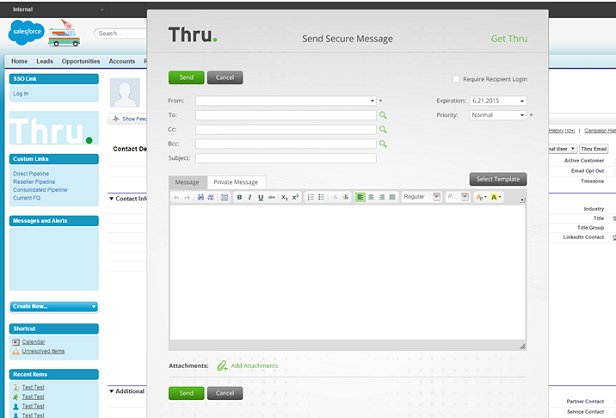
Step 2: After messages have been sent to recipients with Thru, users can view the sent messages under Activity History. A powerful audit feature also allows users to view more details of any message they have sent via Thru.
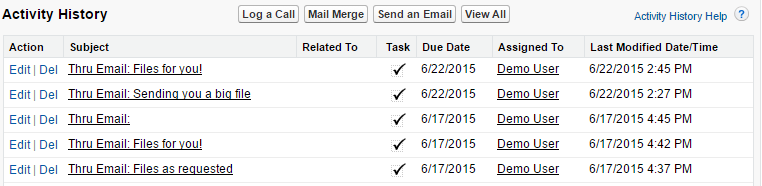
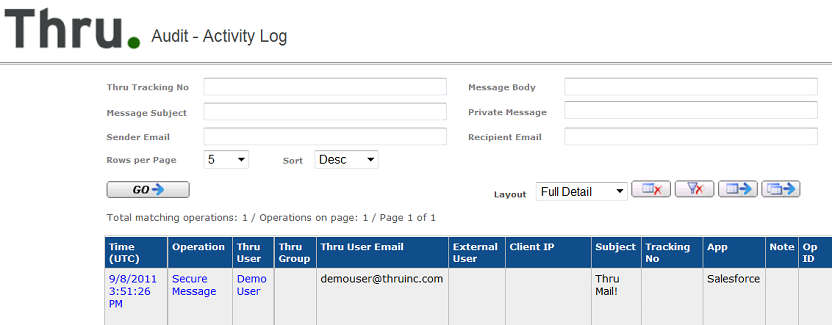
Additional Benefits to Integrating Salesforce with MFT
Other reasons to use our connector for Salesforce include
- Reduce expensive storage upgrades
- Protect files with encryption in transit and at rest
- Control access to content with custom access rights and privileges
- Send files that are stored in Salesforce, Thru or locally
Learn more about our Salesforce integration or other file transfer integrations!
[Note: This post was updated from a post originally authored May 4, 2017]
