If you’re looking for cloud managed file transfer (MFT), you need to know what cloud MFT is and how it’s different from on-premises MFT. In this blog post, we compare managed file transfer as a service (MFTaaS) with on-premises MFT.
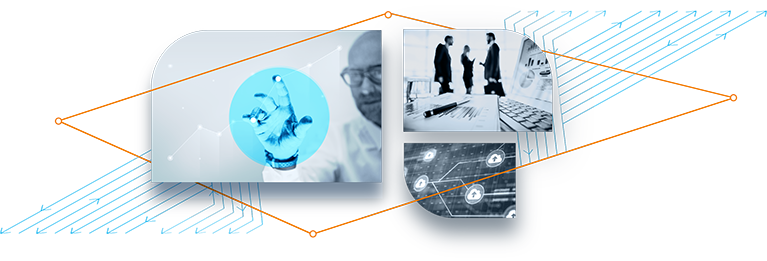
Cloud vs On-Premises MFT Deployment
MFTaaS is a cloud MFT solution in which the vendor handles software updates, fault tolerance, load balancing and scaling.
Cloud MFT Deployment
- Vendor handles deployment and scaling.
- Vendor hosts solution.
- Software updates are seamlessly deployed, which reduces maintenance and lets IT focus more on business and innovation. The updates are always compatible with earlier versions.
- Little or no downtime for upgrades if the vendor is managing the MFT software correctly.
On-Premises MFT Deployment
- Your IT team handles deployment and scaling. They need to set up servers, maintain them and/or add new ones to match demand.
- Your IT team hosts the solution.
- Software updates and downtime require scheduling.
Cloud vs On-Premises MFT Control
Cloud MFT Control
- Less control over configuration — you may not be able to pick which cloud the MFT solution is deployed in.
- Less customization.
- Must trust vendor to take care of security properly.
- Can’t postpone upgrades.
On-Premises MFT Control
- More control over configuration.
- More customization.
- Trust your own cybersecurity and/or IT team to configure MFT properly.
- More control over when upgrades happen.
Cloud vs On-Premises MFT Security
Cloud MFT Security
The vendor manages all aspects of security, including fault tolerance, high availability and disaster recovery. As a result, your IT team has more time for other projects.
On-Premises MFT Security
Your IT team must take steps to ensure security, fault tolerance, high availability and disaster recovery for your MFT solution.
Cloud vs On-Premises MFT Compliance
Cloud MFT Compliance
With cloud MFT, you and the vendor share responsibility for data security. The vendor is responsible for network security and file transfer security. You’re responsible for what you do with the files after they’re transferred.
You must do your due diligence to confirm that the vendor is compliant with the regulations and requirements you’re being held to. If they aren’t, you will still be held responsible for breaking compliance.
On-Premises MFT Compliance
Depending on the on-premises MFT solution you pick, you may be fully or only partially responsible for putting security measures in place.
If your on-premises MFT solution is built and managed in-house, you put all security measures in place. If those measures are customized for specific security and compliance requirements, it may be expensive and time-consuming to switch to a third-party MFT solution.
If you’re using a third-party on-premises MFT solution, the vendor may handle configuration, security controls and updates on your behalf.
Cloud vs On-Premises MFT Cost
Cloud MFT Costs
- Lower capital, or one-time, expense for deployment.
- Pay for what you use, which leads to predictable, usage-based operational costs.
- Benefit from scale: the more you use, the less per unit you pay.
Learn more about comparing the total cost of ownership (TCO) in MFTaaS products »
On-Premises MFT Costs
- Higher capital, or one-time, expense for deployment.
- Lower periodic operating expense.
- Inefficient to scale because costs consume a large portion of the IT budget even in the system’s lowest use periods.
On-premises MFT comes with other significant costs, including:
- Software patches
- Infrastructure deployment and patches
- Backups and high availability
- Data security
- Server maintenance and energy footprint
- System administrators and support staff
Oil and Gas Enterprise Adopts MFTaaS
This oil and gas company generates and digests massive amounts of data to report processes such as seismic activity, drilling activity and production rates. To flow large data files between enterprise and partner systems, the company was using various on-premises FTP servers.
These legacy servers became time-consuming and costly to maintain, so the search began for a cloud solution with the goal of eliminating on-premises equipment.
The company selected our MFTaaS due to its consolidation of file exchange protocols, easy user experience and usage-based pricing model. Another driver was Thru’s out-of-the-box connector for the MuleSoft Anypoint Platform™, a cloud-native integration platform already adopted by the company. This solution simplified file transfer integrations with the company’s numerous systems such as SAP and Salesforce.
After deploying our MFT service in the cloud, the company saw a 10 times reduction in operating expenses and accelerated the delivery of business-critical data by 2.5 times.
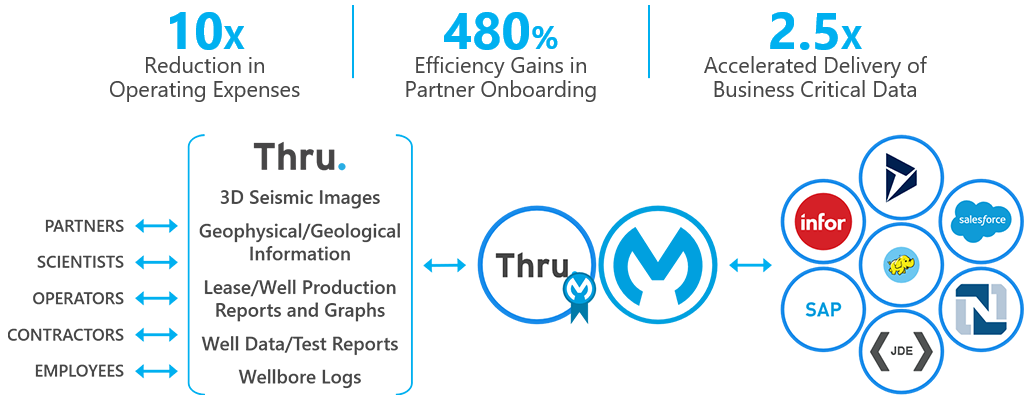
[Note: This blog was originally posted on August 24, 2020, and was recently updated.]
