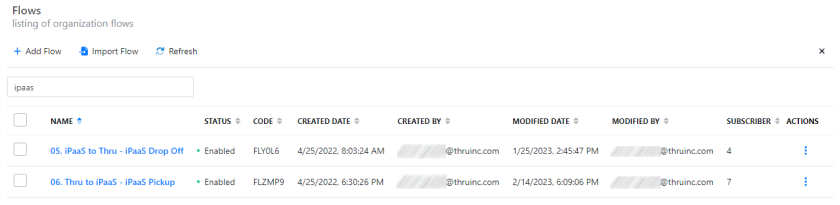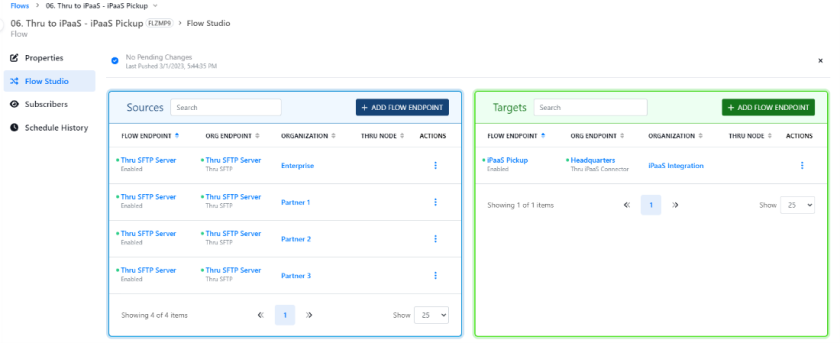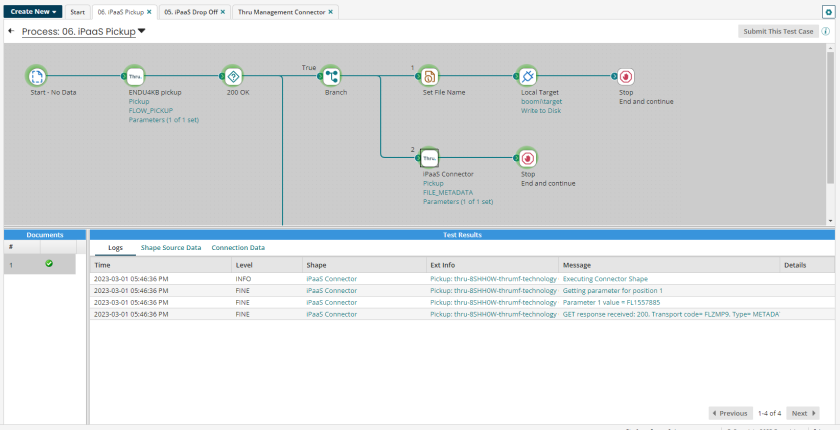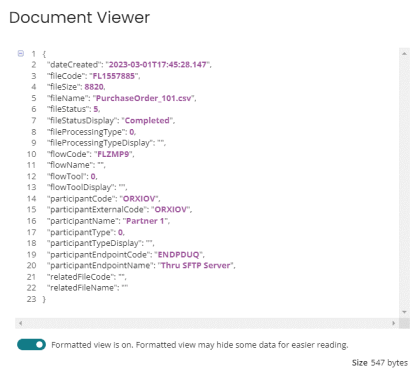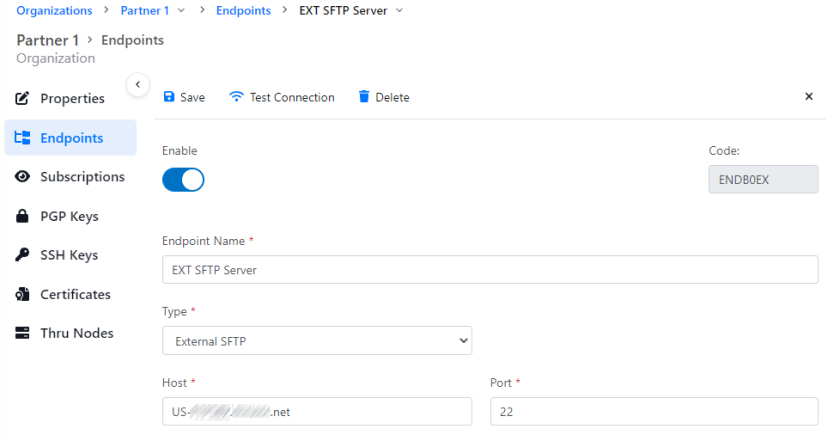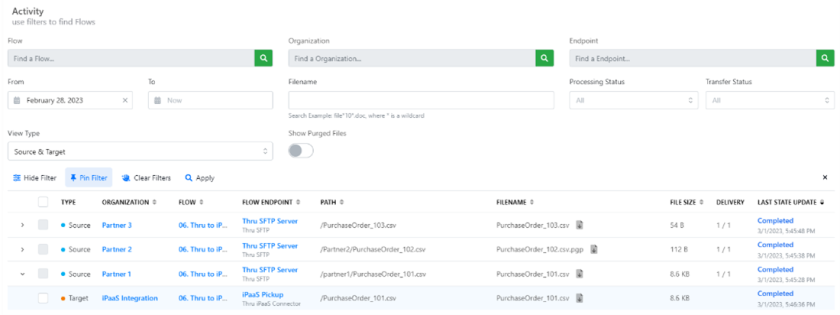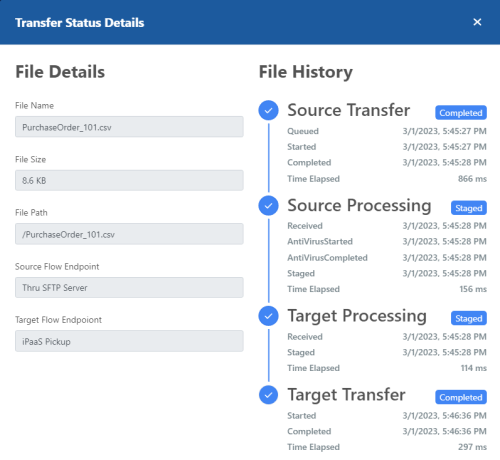In 2019, Thru and Boomi partnered to release the Thru Managed File Transfer (MFT) Connector for Boomi. This connector, which is available in AtomSphere, enables Boomi customers to replace outdated file transfer servers with out-of-the-box integrated managed file transfer services with Boomi processes.
Outdated File Transfer Servers are Problematic for B2B Integration
As organizations continue to modernize B2B integrations using Boomi, many solution architects and integrators are finding that legacy file transfer systems are like old cars: riddled with issues that cause slowdowns. Top problems include slow partner onboarding, lack of automation and centralized activity monitoring, no integration with APIs and poor security. Often homegrown and on-premises, the outdated file transfer systems strain limited IT resources.
The diagram below shows the tangled mess integrating these systems can create, as they require cumbersome hand-coded patches and point-to-point integrations requiring expert coders.
How the Boomi MFT Connector Can Help Streamline File Transfer Integrations
Thru and Boomi bring together two powerful cloud-native platforms to solve the problems of outdated file transfers and tangled B2B integrations. With the Thru MFT Connector for Boomi, enterprises can consolidate system-to-system file exchange on Thru’s MFT service, where file transfers can easily be scheduled, secured, tracked and controlled. Top benefits of integrating Thru’s MFT with Boomi processes include
- Increased operational efficiency with point-and-click configuration of file transfer workflows to Boomi—no coding required!
- Thru’s cloud-native service is highly available, instantly scalable, load balanced and built with resilience and persistence.
- Guaranteed file delivery with built-in fault tolerance features such as auto-resume and recovery.
- Transparent file transfer visibility for the enterprise and trading partners with Thru’s “single pane of glass” dashboard and detailed reporting.
- Time savings on revenue-impacting projects with no need to manage code or on-premises infrastructure.
- Simplified troubleshooting with real time alerts and notifications.
Boomi MFT Connector Use Cases
Thru’s MFT service supports multiple file transfer use cases using the Thru MFT Connector for Boomi to connect file transfer workflows to backend B2B systems. Thru’s no-code interface with reusable endpoints and durable workflows dramatically decreases configuration time from days or weeks to minutes, thereby enabling lines of business to quickly connect with suppliers, business partners and customers, greatly expediting revenue impacting decisions.
The following use case highlights how Thru smoothly integrates with Boomi to provide MFT functionality.
How to Receive Files from Multiple Organizations and Drop Off Files in Boomi Process
Companies can deploy the Thru and Boomi MFT solution to schedule file pick-ups from multiple sources including Boomi processes.
Let’s look at the high-level workflow of this use case:
- Create a Flow in Thru to Receive Files from Multiple Sources »
- Connect Thru Flow to Boomi Process with Thru MFT Connector »
- Organizations Are Subscribed to a Flow and Endpoints Are Added »
- View File Audit Report in Thru Admin Console to Track Activity »
1 – Create Flow in Thru to Receive Files from Multiple Sources
To be included in file exchange processes, internal and external organizations subscribe to MFT workflows, known simply as “Flows” in the Thru portal.
Screenshot 1: Thru Portal: Flows View
Screenshot 2: Thru Portal: Flow Studio Displays Flow Endpoints
2 – Connect Thru Flow to Boomi Process with Thru MFT Connector
In AtomSphere, the Flow is then mapped to a Boomi process using the Thru MFT Connector for Boomi. In the Boomi process below, the “Get” operation (FLOW_PICKUP) is used to receive files from the Thru Flow.
Screenshot 3: Boomi AtomSphere
Screenshot 4: Boomi Process: FILE_METADATA Output
3 – Organizations Are Subscribed to a Flow and Endpoints Are Added
Once the flow and Boomi process are created, organizations can be subscribed to the Thru Flow and endpoints can be configured and scheduled for Thru to pick up files or to drop off files at Thru.
In the example below, an organization is subscribed to a flow and an SFTP server endpoint is configured where files will be picked up from, and then they will be staged in Thru and made available to Boomi to collect as required.
Screenshot 5: Thru Portal: Endpoints View for Configuration
4 – View File Audit Report in Thru Admin Console to Track Activity
After files have been picked up by Thru and collected by a Boomi process, the status of the end-to-end file transfer can be viewed by organizations in Thru’s activity dashboards.
Screenshot 6: Thru Portal: Activity View
Screenshot 7: Thru Portal: Transfer Status Details
Demo of Using Boomi and MFT Connector to Transfer Files
Watch the video to see an overview demo (7:40) of how to transfer files using our MFT connector for Boomi:
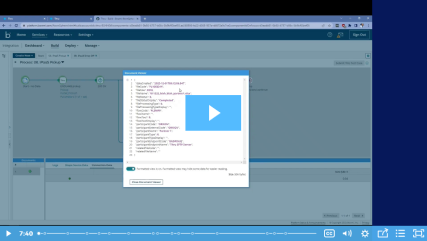
Boomi with MFT Connector: Increasing Operational Efficiency and Business Agility
The most significant benefit of Thru and Boomi’s MFT integration is the increase in operational efficiency and agility of critical business processes like EDI and banking transactions. By deploying the Thru / Boomi integrated managed file transfer solution, companies can greatly optimize critical B2B transactions securely across the supply chain and lines of business.
For more information, go to our MFT Connector for Boomi page »
[Note: This blog was originally posted on September 24, 2019, and was recently updated to show the latest Boomi and Thru interfaces and features.]