As companies evaluate Thru in their search for a cloud-based managed file transfer (MFT) solution, many often ask: What differentiates Thru from other file transfer solutions?
One benefit—out of many—that makes Thru stand out from its competitors is simplicity.
“The ability of Thru to mask the complexity of file transfer solutions through a simple configuration-based UI is really the beauty of the product. File transfer solutions are not simple things to work with but Thru has really delivered in this area.”
Don McIntosh, Director IT
Development & Enterprise Systems
Crocs
Many of our customers migrated to Thru from complex file transfer solutions that required custom coding and time-consuming configurations to accomplish their file exchanges. Thru reduces complexity with a cloud-native MFT service that has an easy-to-use interface accessible from any browser and without manual coding or scripts.
Cloud MFT Simplifies Ten Key Areas of File Transfer
Thru’s cloud-native MFT service simplifies several key areas of file transfer, including
- No deployment or maintenance by the customer is required.
- No-code design means developer skills are not necessary, allowing fast and efficient configuration of file transfer workflows that integrate with numerous applications.
- Native iPaaS connectors as building blocks within iPaaS design tools connect Thru to modern integration platforms as a service (iPaaS).
- API-first approach enables integration and configuration, management, monitoring and alerts by iPaaS or other external software applications via APIs.
- Flexible subscriptions connect organization endpoints to file transfer flows and iPaaS processes in a loosely coupled system that replaces brittle point-to-point connections.
- Easy-to-read dashboards provide uniform views of file exchange flows which are configured, managed and audited within the portal.
- Partner onboarding and configuring connections to external partners is streamlined via provisioning within a web-based portal.
- Comprehensive audit logs allow tracking and recording of all file transfer events and user activities that can be compiled into filterable reports.
- End-to-end data protection is inherent in our defense-in-depth security model that covers data center infrastructure, application, files and data at rest and in transit.
- Compliance with industry standards and governance policies is supported by additional security features such as zero trust verification strategy, role-based access controls and retention policies.
To see how simple Thru is to use, let’s go through the steps of setting up a common automated file transfer use case.
Easily Set Up MFT Workflows in the Cloud to Connect to iPaaS
MFT Use Case: Large Manufacturer and Multiple Trading Partners
A large manufacturer needs to receive invoices from several trading partners and integrate the files into its integration platform for processing. Below are steps the manufacturer takes to create an invoice workflow in Thru that connects to an iPaaS and its trading partners.
Step 1: Create Organizations and their Endpoints
- Create an Organization for the manufacturer and for each of its trading partners that it needs to receive invoices from.
- Add corresponding Endpoints to each organization:
- Add an endpoint to the company’s organization. Select Thru iPaaS Connector as its Endpoint Type.
- To each partner organization that was set up, add an endpoint and select its corresponding Endpoint Type—such as FTPS, SFTP, Amazon S3, etc.—and complete its credentials.
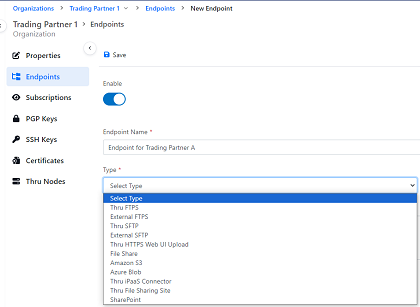
Step 2: Create a New Workflow (Flow) for File Transfers
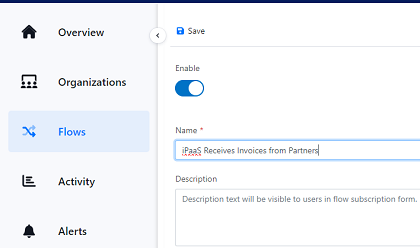
To transfer files between the configured endpoints, the manufacturer creates a new file transfer workflow, which is called a Flow in Thru. A flow is a directional pathway: Files move either to or from the trading partner endpoints.
We’ll name our flow something descriptive, such as iPaaS Receives Invoices from Partners. You can also add information to the Description field to further identify the flow and how it’s being used.
Step 3: Subscribe Organizations to the Flow
Now that the flow has been created, the manufacturer adds its organization and all relevant partner organizations from which it wants to receive invoices as Subscribers to the flow. An unlimited number of organizations can be subscribed to one flow. If a subscriber of a flow is disabled or disconnected, the flow still works for other endpoints and subscribers.
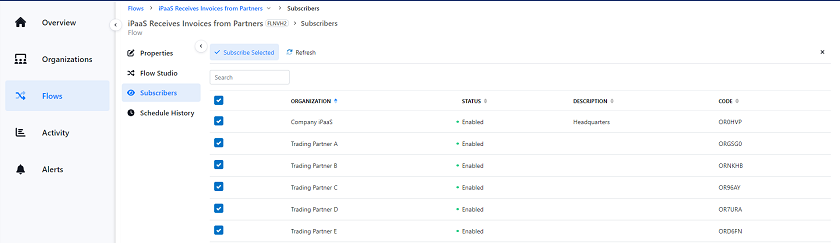
Step 4: Add Flow Endpoints to the Flow
- Using the trading partner organizations that we subscribed to the flow, add their endpoints to the flow as Source Flow Endpoints. Files that are dropped off to these endpoints will be picked up by the flow to be routed to the iPaaS.
- Using the Company iPaaS organization, add the iPaaS Connector endpoint, that we named Integration Platform Connector, as the Target Flow Endpoint. Files arriving at this endpoint are then available for further processing or integration steps by the integration platform.
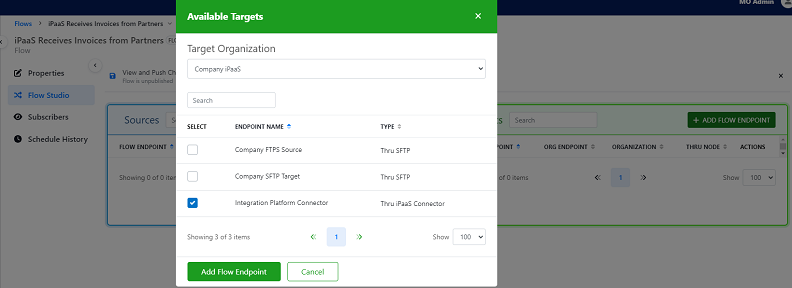
As you can see in the example screenshot above, an organization may have more than one endpoint, but you only select the endpoint that is needed for the flow being set up.
Step 5: Review and Test File Transfer between Partners and iPaaS
- View the changes and, if correct, push changes to the flow.
- From within Flow Studio, use the additional actions dropdown menu for each Source Flow Endpoint to send a file to test the newly configured flow for that endpoint.
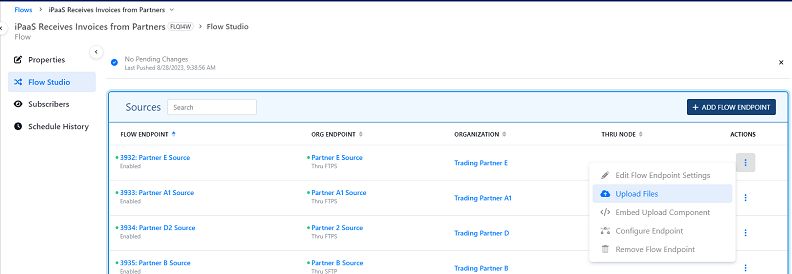
- Navigate to the Activity view to see the status of the file transfer and monitor file transfer activities.
Thru’s Simple Cloud MFT Solution Provides Tangible Value
Thru’s no-code user experience provides tangible value such as faster time to market for new business processes. Its publish-subscribe (pub/sub) design as a true cloud-native service enables significant reductions in maintenance costs. The simplicity of the interface and straightforward user interaction has enabled companies such as AB InBev to quickly implement our managed file transfer service »
