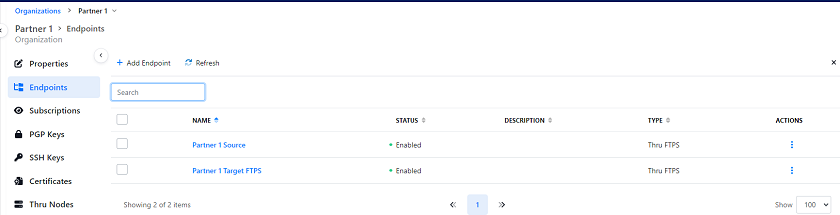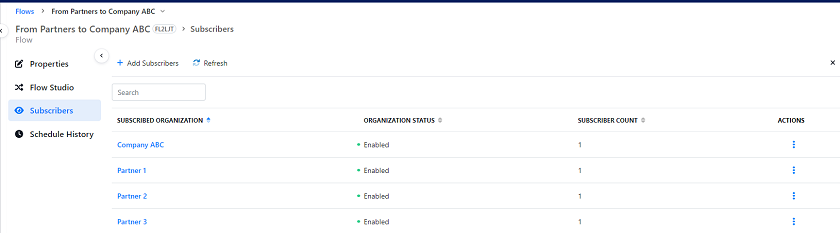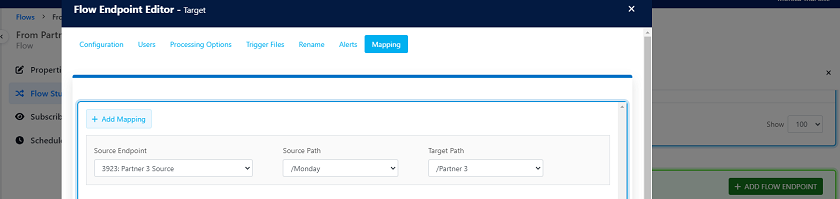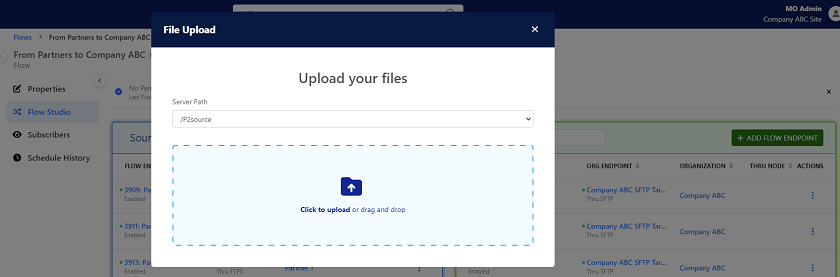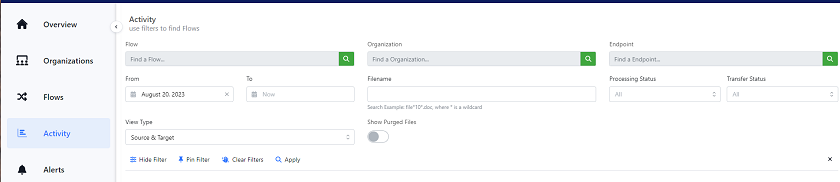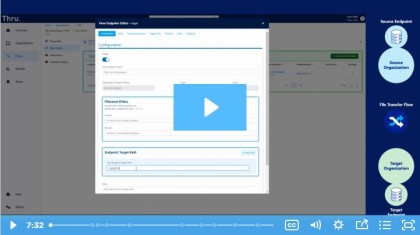Limitations of Custom Scripting for File Transfers
While scripting may be viable for a limited number of endpoints, it introduces several systemic issues when applied at scale:
- Custom scripting is developer-dependent, resource-heavy and not inherently scalable.
- Point-to-point connections lack resilience and are prone to failure.
- Monitoring and governance are fragmented across disparate systems.
How MFT Solves Scripting and Integration Challenges
The sections below outline how Thru’s solution supports rapid partner onboarding through configurable flows, reusable endpoints and integration with leading enterprise platforms.
How MFT Automates File Exchange with Partners
Thru streamlines onboarding through a design built around four core components. Together, these elements create a flexible and reusable architecture for managing partner file exchanges:
- Organizations
Each external partner is represented as an Organization within Thru. This structure allows teams to manage partner-specific configurations—such as credentials, identifiers and contact details—without impacting the underlying infrastructure. - Endpoints
Endpoints define the source or destination of a file transfer. These may include SFTP, FTPS, HTTPS or cloud storage locations. Each Endpoint can be securely reused across multiple workflows, reducing duplication and simplifying management. - Flow Endpoints
Each Flow Endpoint acts as a processing layer, enabling tailored actions for both source and destination Endpoints. Depending on the endpoint type, these configurations include scheduling, file filtering, antivirus scanning, renaming, archival paths and trigger conditions. These settings ensure transfers are executed according to organizational policies and partner requirements—supporting scalable, compliant and secure file movement. - Flows
Flows define how data moves between endpoints. A Flow determines the routing rules, frequency (on-demand or scheduled) and transformation logic (if applicable). Once a Flow is defined, any Organization can be subscribed to it—enabling fast, consistent onboarding without recreating logic for each new partner. Flows can also be integrated and mapped with integration platform (iPaaS) workflows from MuleSoft or Boomi via Thru’s connectors or APIs.
This architecture enables IT teams to manage file transfer integrations at scale, with the flexibility to accommodate different partner requirements without rewriting or redeploying scripts. Additionally, complete visibility of all file transfer traffic is available within the portal.
Figure 1: Thru can act as a file exchange gateway between your organization and trading partners, orchestrating all automated file transfers.
Streamline File Transfer Operations with Configurable, No-Code Flows
Now that we’ve covered the four core components of Thru’s automated MFT architecture, let’s walk through how these elements come together in practice. The following step-by-step guide outlines how to onboard a new partner, from creating reusable components to configuring automated file transfers.
Company ABC wants its partners to send files to the central repository at Company ABC headquarters. Within Thru’s easy-to-navigate web-based portal, the company’s MFT administrator performs the following actions:
Step 1: Create Organizations and Their Endpoints
- Create an Organization for the company and for each of its partners that it exchanges files with on an automated basis.
- Add corresponding Endpoints—such as SFTP, FTPS, MFT Agent, Amazon S3—and their credentials to the Organizations.
Step 2: Create File Transfer Flow with Subscribers
- Create file transfer Flows. Each Flow is directional: either to or from the trading partner Endpoints.
- Subscribe the company and trading partner Organizations to the Flow(s):
- Multiple partners and multiple endpoints can be added to the same Flow, reducing the number of connections the company must manage.
- If a subscriber of a Flow is disabled or a Flow Endpoint is not connected, the Flow still works for other Endpoints and subscribers.
Step 3: Add and Configure Flow Endpoints
- From the oOrganizations subscribed to the Flow, add Source and Target Flow Endpoints, specify file paths for pick up or drop off and set up any additional configuration. Refer to Features List for available functionality »
- Within the Target Flow Endpoint, ensure the mapping of source file path to target file path is correct and configure Flow Endpoint settings and functionality, if not configured previously.
Step 4: Review and Test File Transfer between Company and Its Partners
- View the changes and, if correct, push changes to the Flow.
- From within the Flow Studio, easily send a file to test the newly configured Flow.
Step 5: View Status of File Transfer in Activity Screen
- Navigate to the Activity view to see the status of the file transfer and monitor file transfer activities.
Demo Video: How to Automate Partner File Transfers Using Thru
Modern MFT Solutions for Faster, Smarter Partner Integration
Modernizing partner onboarding for file transfers is essential to keeping up with growing demands for speed, scale and reliability. Thru’s MFT platform simplifies this process through reusable components, centralized management and seamless integration with enterprise systems. By eliminating manual scripting and reducing onboarding time, IT teams can focus more on strategic initiatives and less on operational overhead.
To see how Thru can optimize your partner file exchange workflows, visit our File Transfer Automation page »