Microsoft 365® Integration
Open, create, edit and save files to Thru directly from Word, Excel and PowerPoint. Skip the web browser logins, save time and enjoy limitless versioning.

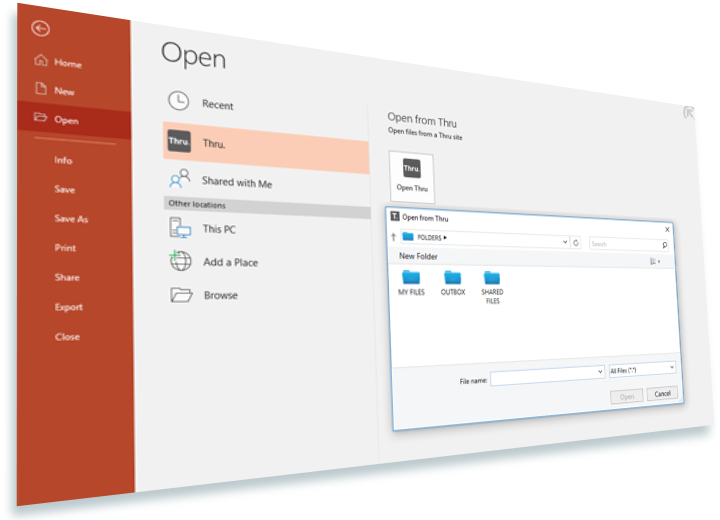
View within Microsoft Desktop Apps
Open and view your files stored in Thru from your Microsoft 365 desktop applications.
- Easily collaborate from Microsoft 365 with the ability to access any of your files that are shared within our platform.
- Securely connect to your Thru site.
- Open files in Word, Excel and PowerPoint (32-bit and 64-bit).
Create, Edit and Save Files
Instead of leaving Microsoft 365 to add new files/edits to Thru, simply create and edit files from your Microsoft applications and save them directly to Thru.
- Save files directly into your Thru repository with Save and Save As features.
- Edit files with no need for a local copy.
- View all actions in a log.
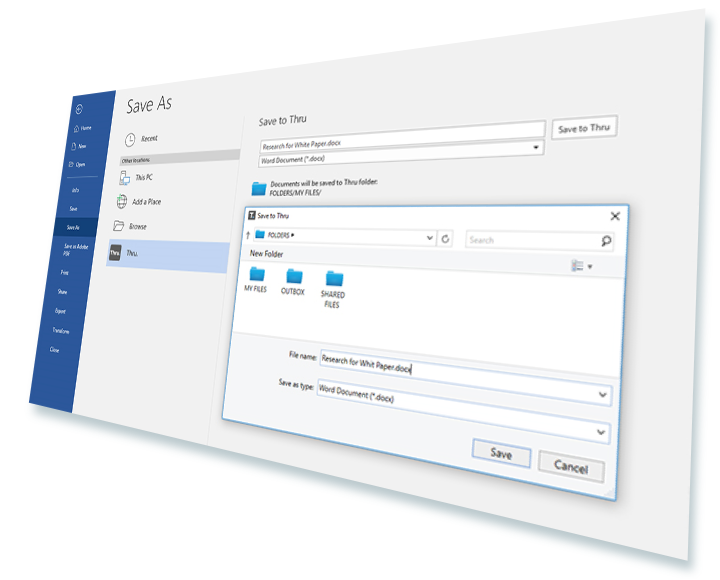
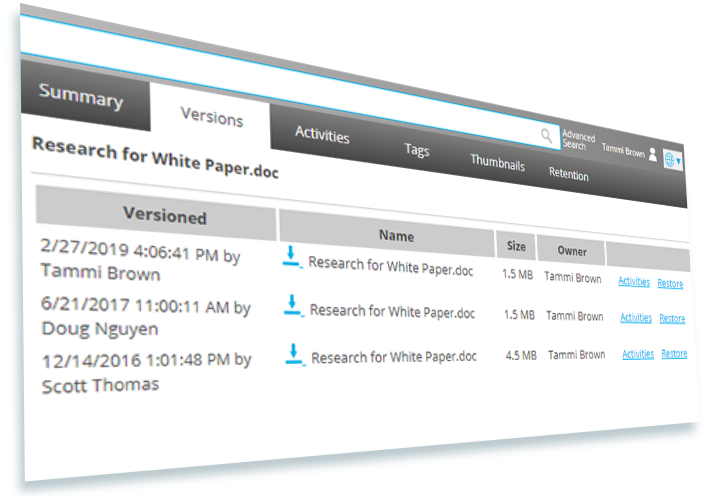
Track Version History
Track the edit history of your files with our versioning feature.
- Automatically create new versions of files in Thru every time files are saved.
- View transaction details such as the editor name, edit time and the file owner.
- Easily restore files to a different version.
